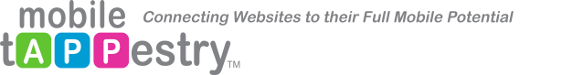We need your app graphics files to build into the app. These files should be structured in directories as indicated below and uploaded as a zip file.
- Folder for icons – res\icon\android
- Folder for splash screens – res\screen\android
App Icons – The table below lists the sizes needed in PNG format. Our tools will generate the other required sizes you may run across in online documentation. The Google Play Store icon is depicted in the graphic below and is not listed in the table, but is mentioned again in the “Marketplace Content Gide” section below.
Other Resources
| Specification | Filename | Size | Scale |
| Ldpi | ldpi.png | 36 x 36 | .75x |
| mdpi | mdpi.png | 48 x 48 | 1x |
| hdpi | hdpi.png | 72 x 72 | 1.5x |
| xhdpi | xhdpi.png | 96 x 96 | 2x |
| xxhdpi | xxhdpi.png | 144 x 144 | 3x |
| xxxhdpi | xxxhdpi.png | 192 x 192 | 4x |
| Google Play Store | GPLAY.png | 512 x 512 | n/a |
Splash Screens – These images display while the app is loading. See the links below for additional guidance.
Other Resources
| Filename (all lower case) | Width | Height |
| ldpi-portrait.png | 320 | 426 |
| ldpi-landscape.png | 426 | 320 |
| mdpi-portrait.png | 320 | 470 |
| mdpi-landscape.png | 470 | 320 |
| hdpi-portrait.png | 480 | 640 |
| hdpi-landscape.png | 640 | 480 |
| xhdpi-portrait.png | 720 | 960 |
| xhdpi-landscape.png | 960 | 720 |